The Player Door Sensor is a Redstone-sending block.
Contents
Details
We designed the Player Door Sensor as a small, over lockable block. It’s designed to be placed over any door or big door of the ManyIdeas Doors Module. With the Redstone Key, the range of the sensor can be changed. The sensor can be placed next to each other and connect automatically.
Obtaining

Crafting
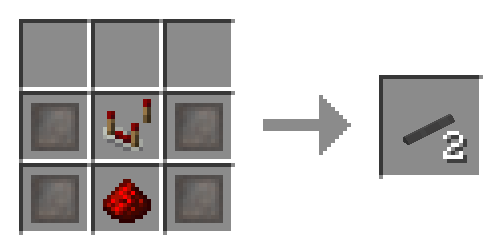
| Stackable | Yes (64) |
| Tool | Pickaxe |
| Blast resistance | 5 |
| Hardness | 5 |
| Luminant | No |
| Transparent | Yes |
| Animation | No |
| Three-dimensional | Yes |
| Size | 1×1 |
| Flammable | No |
| Catches fire from lava | No |
| Triggered by | Players |
You need to put 4 Iron Plates around 1 Redstone and one comparator in the crafting table for 2 Player Door Sensors.
Breaking
| Hardness | 5 |
| Tool | Pickaxe |
Breaking time
| Default | 25 |
| Wooden | 3.75 |
| Stone | 1.9 |
| Iron | 1.25 |
| Diamond | 0.95 |
| Netherite | 0.85 |
| Golden | 0.65 |
Usage
Placement
The Player Door Sensor can only be placed vertical on full blocks. Placed over a door, it opens the door, if a player is within its detection range.
If placed next to each other, the Player Door Sensor get a connected texture. The range data are inherited from its neighbours. If there is a neighbour on the left and the right side, the data of the left one are prioritized.
Redstone component
The Player Door Sensor has a range from 1 to 3. It detects players under itself and one block in front of it. The range refers to how far below he searches for players. The Player Door Sensor searches for players every 5 ticks (0.25 seconds).
If a player is detected by the Player Door Sensor, it emits a Redstone signal of 15. After 15 ticks (0.75 seconds) the Player Door Sensor checks, if there are still players in his detection area. If yes, he continues emitting a Redstone signal of 15, if not, he stops emitting a Redstone signal.
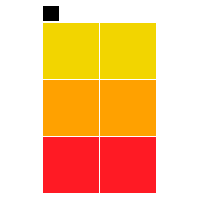
The range of the Player Door Sensor can be changed with the Redstone Key.
If you right-click, the Player Door Sensor with the Redstone Key, a GUI is opened where you can set the range between 1 and 3.
A range of 1 can be used for all default sized (1×2) doors. For the example 3×3 Doors, a range of 2 should be chosen. In case of the 2×4 doors a range of 3 has to be use, so that they open, if you walk towards the door.
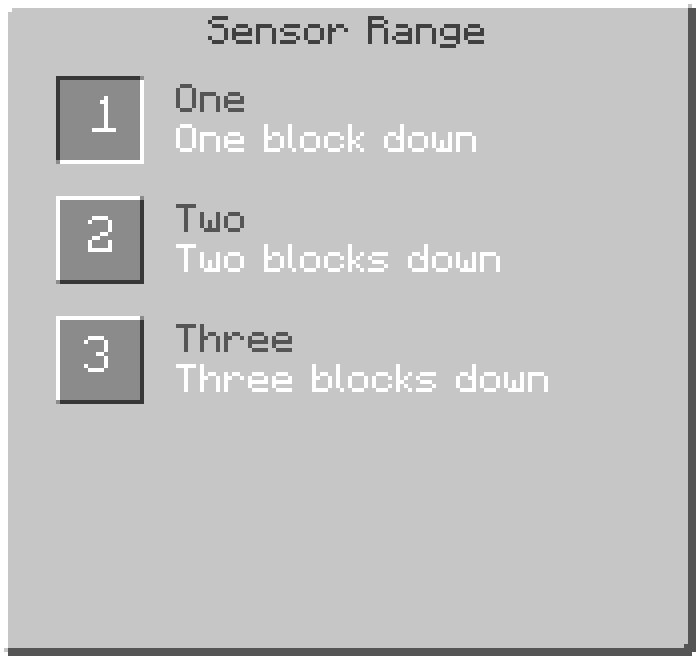
History
| Version | Change description |
|---|---|
| 1.0.0 | Added Player Door Sensor |
Issues
Issues relating to the “Many Ideas Doors” can be reported here.